Impressions about e-ink reader Note Air2 Plus
Published on at techie, 3 mins.
I’ve been a Kindle user since 2010, first with a Kindle 3, and for the last three years I’ve read on a Kindle Paperwhite pretty happily. However, over the years I’ve gotten more upset with the Amazon ecosystem. Moving your own books to the device is not super hard, but not straightforward; without Readwise or any other export method, highlights and notes are kind of vendor-locked on it; and finally, the lack of support for Spanish public digital libraries (eBiblio) was the last annoyance that made me give up for the time being.
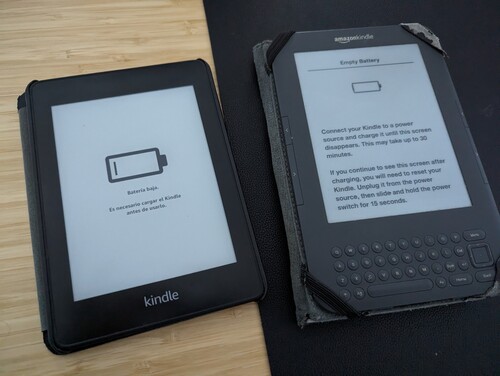
My old readers
Kind of related, I’ve also gotten more interested in a device to take notes and doodles with a decent screen. I used my Chromebook for this on conferences and personal trips but yet, it is a traditional screen and drawing and reading for extended periods is not ideal.
So finally a few weeks ago I decided to get a BOOX Note Air2 Plus. This is a 10.3 Android e-ink tablet with access to all Google Play applications and a great screen. I’ve already finished a couple of books borrowed from the public digital library with a single battery run and I’m starting my third novel, this one from the Kindle store.
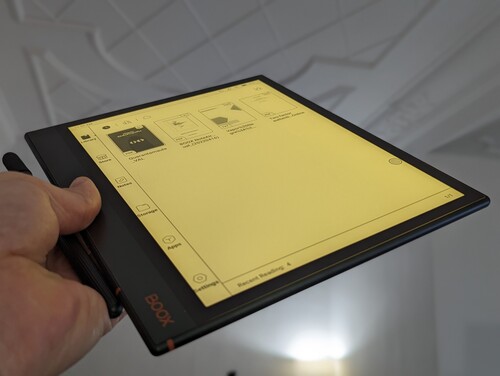
Without the case, the Note Air2 Plus is thin and sleek
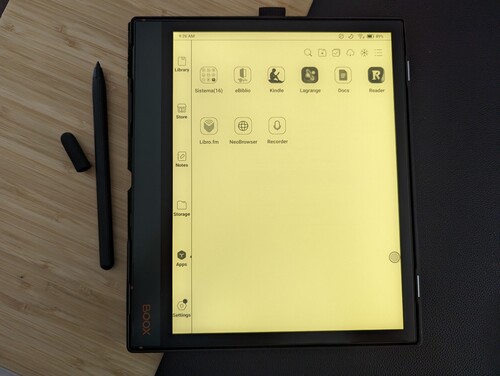
Main apps on the tablet
And that is the biggest advantage for me: the flexibility to read from Kindle, eBiblio, and any EPUB book from the integrated reader. But also I can browse the web, read content in the Geminispace with Lagrange, and my RSS and saved articles from the Readwise Reader app. All from a device with a decent battery (not as good as a Kindle, of course, but still good for at least a week of intensive reading at least) and a pleasant cold or warm screen, depending on my environment.
As for note taking, I don’t think I will be doing that a lot in the short term, since I don’t do any meetings away from my computer, or plan to attend conferences without my Chromebook.
But the device is still a full Android 11 tablet, so I can also connect it to an external Bluetooth keyboard to write on Google Docs, or connect it to a headset to listen to audiobooks. I hardly see myself doing this a lot, but it is nice to have this option at hand.
Finally, something a bit weird is that for some reason when I’m on my bed reading on this gadget, I get sleepy faster so I’m probably reading less, but with a better experience overall 😅. Regarding the old readers, I don’t plan to get rid of them since they could get a second life with someone else on the family or maybe repurpose them somehow if I find the time to hack.