Backup Day
Published on at techie, 3 mins.
Seems March 31st is World Backup Day so let’s take it as a good excuse to describe briefly my backup strategy. According to the website (and your common sense), “what is a backup?”
A backup is a copy of all your important files — for example, your family photos, home videos, documents and emails. Instead of storing it all in one place (like your computer or smartphone), you keep a copy of everything somewhere safe.
For me, the important stuff is:
- Pictures I take from my phone and from time to time with my camera
- A folder of home documents and files
- A few things in Google Drive, for easy sharing with my partner and convenience
I do have a Synology NAS with two mirrored disks that contains a copy of the content mentioned above and many other things I don’t backup like music, movies, books, etc. The inputs to the NAS are:
- From my laptop I keep a few folders synchronized to have them always available: my notes, a few documents and media
- From my phone, I keep my camera album and some other folders synchronized with the NAS (I later move pictures around to keep them organized)
- As I mentioned on my logseq intro, I synchronize my notes from both the phone and Chromebook with my laptop
Then on the NAS, apart from having the data mirrored on two hard drives (so when one hard disk starts to fail I can easily replace it without any trouble) I do twice per week an incremental backup on an external USB hard disk and to a cloud storage service called Wasabi (very similar to Amazon S3 service).
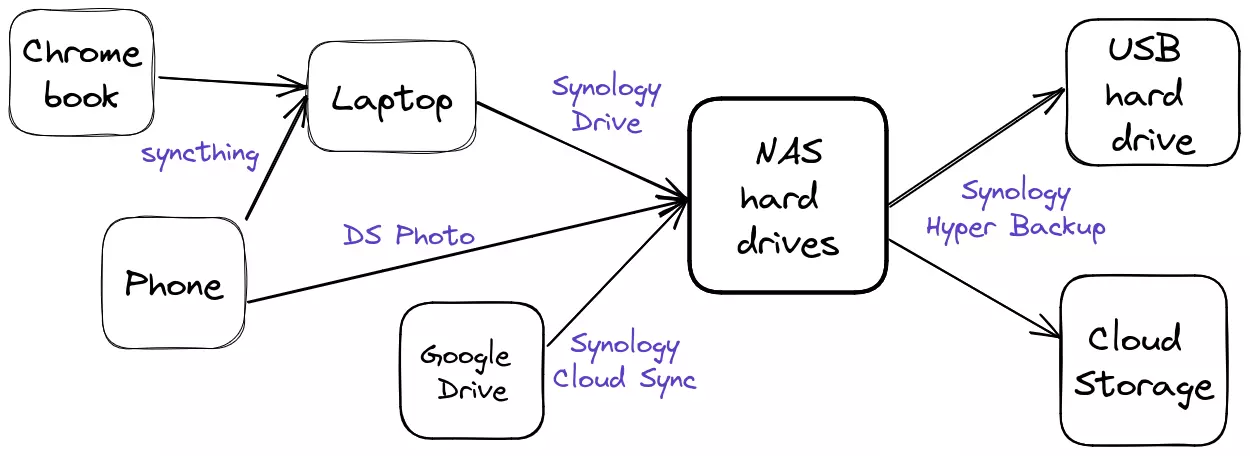
Backup diagram
I hope to never use the cloud storage backup, but those six dollar per month give me total peace of mind! This set up is probably too overkill, but I once had an incident where both my workstation and my USB external hard drive failed at the same time and I struggled a lot to recover most of the content. That event led me to buy my first NAS that lasted 4 years until I upgraded it to get more CPU power to decode media to my TV. I reused the disks, but those eventually died (fortunately not at the same time) so I ended up with my current setup and capacity. As for now I’m on a 40% of storage so I don’t expect to replace those anytime soon.

My little NAS
I have a combination of strategies, as a result of years of evolution but what about you? Are you keeping your backups near to your place, in the cloud, a combination of both, or something totally different?